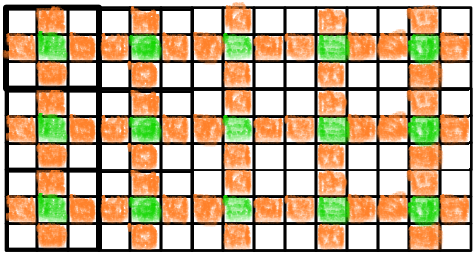Engage NY Eureka Math 2nd Grade Module 6 Lesson 16 Answer Key
Eureka Math Grade 2 Module 6 Lesson 16 Problem Set Answer Key
Use your square tiles and grid paper to complete the following problems.
Problem 1.
a. Cut out 10 square tiles.
b. Cut one of your square tiles in half diagonally.
c. Create a design.
d. Shade in your design on grid paper.
Answer:
Here, we have cut out 10 square tiles,
and then we have cut one of the square tiles in half diagonally,
and created a design then we shaded the design.
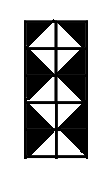
Problem 2.
a. Use 16 square tiles.
b. Cut two of your square tiles in half diagonally.
c. Create a design.
d. Shade in your design on grid paper.
e. Share your second design with your partner.
f. Check each other’s copy to be sure it matches the tile design.
Answer:
Here, we have used 16 square tiles and then cut two of our square tiles in half diagonally,
and then we have created a design, then we have shaded the design.

Problem 3.
a. Create a 3 by 3 design with your partner in the corner of a new piece of grid paper.
b. With your partner, copy that design to fill the entire paper.
Answer:
Here, we have created a 3 by 3 design in the corner of a new piece of grid paper.

Eureka Math Grade 2 Module 6 Lesson 16 Exit Ticket Answer Key
Problem 1.
Use your square tiles and grid paper to complete the following.
a. Create a design with the paper tiles you used in the lesson.
b. Shade in your design on the grid paper.
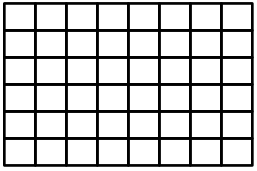
Answer:
Eureka Math Grade 2 Module 6 Lesson 16 Homework Answer Key
Problem 1.
Shade to create a copy of the design on the empty grid.
a. 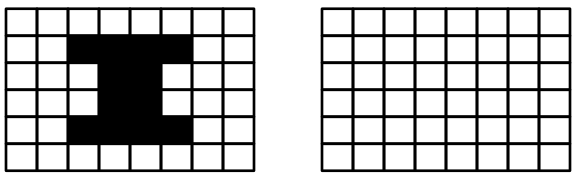
Answer:
Here, we have created a copy of the design on the empty grid.
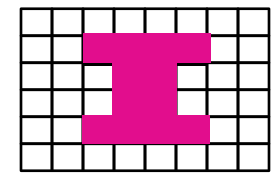
b. 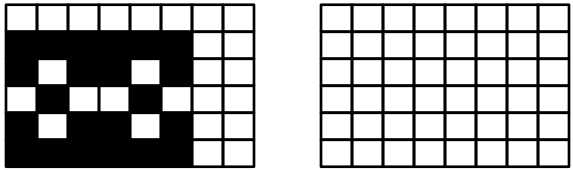
Answer:
Here, we have created a copy of the design on the empty grid.
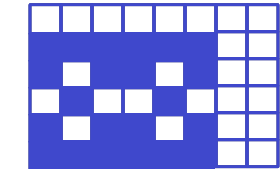
c. 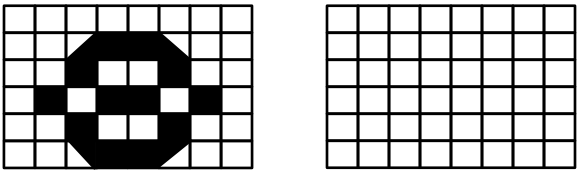
Answer:
Here, we have created a copy of the design on the empty grid.
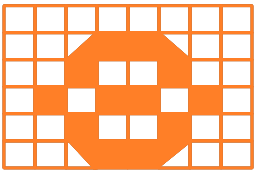
Problem 2.
Create two different designs.
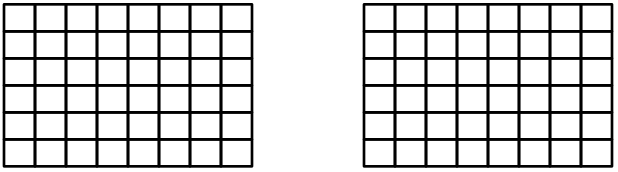
Answer:
Here, we have created two different designs on the empty grid.
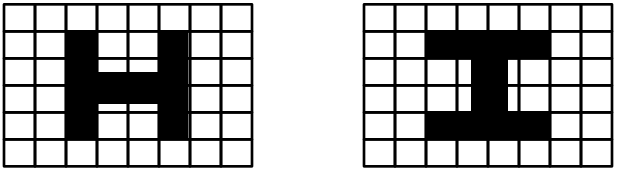
Problem 3.
Use colored pencils to create a design in the bolded square section. Create a tessellation by repeating the design throughout.
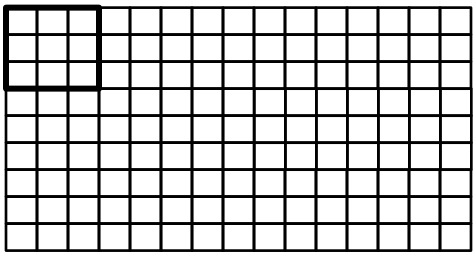
Answer:
Here, we have used colored pencils to create a design in the bolded square section and created a tessellation by repeating the design throughout.